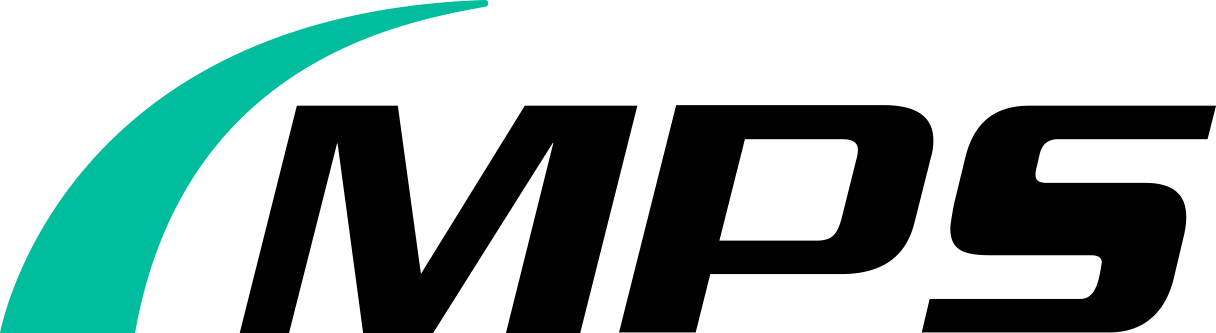Employee Resources
MPS Group maintains a company-wide Intranet portal to provide all employees access to the various resources our team members may need.

MPS Group maintains a company-wide Intranet portal to provide all employees access to the various resources our team members may need.
You will need to log in to the Intranet using your MPS Group user account credentials. These credentials are the same as the username and password you use to log in to your computer.
If you are unsure of your username and password, you can use either your MPS Group issued cell phone number or your personal cell phone number to log in. Simply type your cell phone number in to the username field and hit submit. You will be sent a text message with a 6 digit code that can be used as the password to sign in.
If you do not receive the text message code, receive an error, or are otherwise unable to log in - Please contact the MPS Group IT Department by sending an email to helpdesk@mpsgrp.com to receive assistance.